Zoom Documentation
Using Funclass with Zoom
Funclass now integrates directly with Zoom to transform ordinary lessons into interactive, gamified experiences—designed to boost student engagement and motivation. With real-time rewards and leaderboards, Funclass makes every Zoom class more fun, dynamic, and rewarding for both teachers and students.
How it works
Set Up Classes with Zoom Integration:
Teachers need a Zoom account to create classes through the Funclass web app. Each class is linked to its own unique Zoom meeting.
Easy Access for Students:
Students can join their classes directly from the Funclass web app—no Zoom account is required. Once invited, the class will appear on the student’s homepage, and they can enter the Zoom session with a single click.
Class-Specific Zoom Links:
Each class has its own personal Zoom link, so teachers will need to switch between different Zoom meetings when teaching multiple classes.
Seamless Tracking:
Thanks to the Zoom integration, student attendance and XP rewards are automatically tracked and saved in the Funclass web app, helping teachers monitor engagement and progress effortlessly.
Usage (In-meeting Experience)
Launch the Funclass App: At the start of the Zoom lesson, the teacher should launch the Funclass App for all participants. Students need to accept the invitation to access the Funclass App on Zoom.
Rewarding Students: During the lesson, teachers can reward students based on their performance by clicking the ‘+’ button next to a student’s name on the leaderboard.
Treasure Chest Rewards: When a reward is given, the student gets to choose one of three treasure chests, each containing a different amount of XP (experience points). The more XP a student earns, the higher they will rank on the leaderboard.
Celebrating Top Performers: At the end of the class, teachers can click on "Launch Podium" to launch the Podium to celebrate the Top 3 students of the day.
Progress & Attendance Tracking: All XP earned is saved to the students’ Funclass portals, helping them level up their avatar over time. Attendance is automatically tracked for each session.
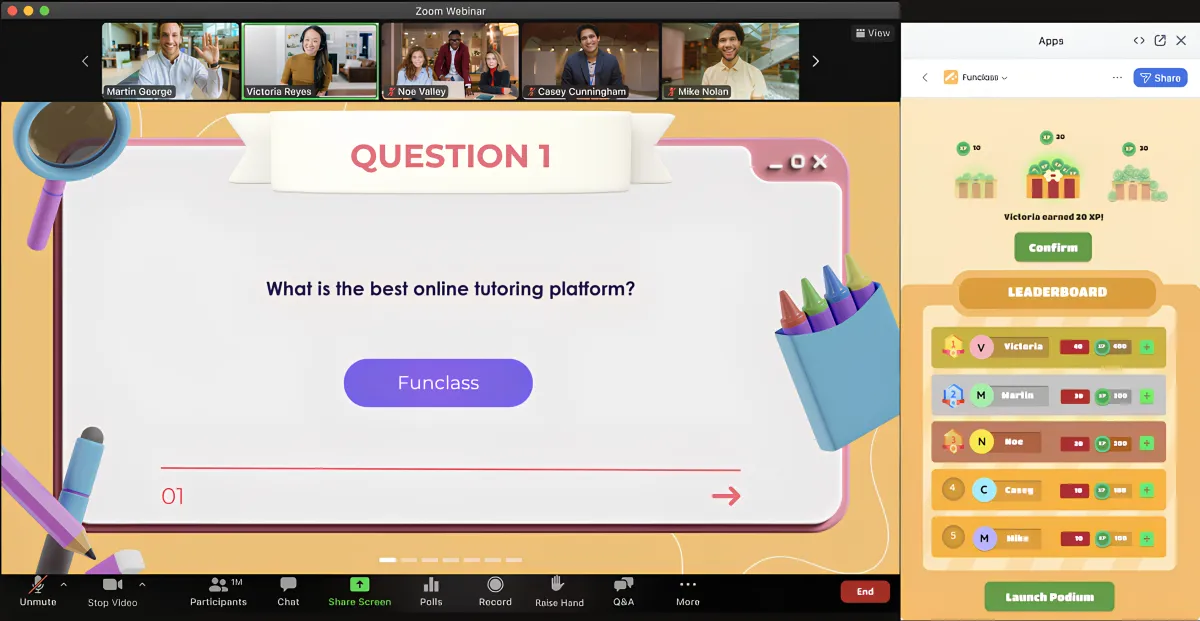
How to Connect Your Zoom Account
To start creating Zoom-integrated classes on Funclass, you'll first need to connect your Zoom account.
Go to the Zoom Integration Page: Visit https://staging.funclass.app/zoom-login Or go to Account Settings in the Funclass web app and click “Configure Zoom.”
Install the Funclass Zoom App: Follow the prompts to install the Funclass app on your Zoom account. You may be asked to log in to Zoom if you're not already signed in.
You're all set! Once connected, you can start creating and managing classes directly from the Funclass web app.
How to Disconnect Your Zoom Account
Log in to Your Zoom Account and go to the Zoom App Marketplace.
Navigate to Manage > Installed Apps or search for "Funclass."
Click on the Funclass app, then select “Remove.”
⚠️ Once disconnected, you won’t be able to create new Zoom classes in Funclass until you reconnect your Zoom account.
How to Reconnect Zoom
To reconnect your Zoom account, simply follow the same steps outlined in “How to Connect Your Zoom Account.” This will reauthorize Funclass and restore full functionality.
Student Experience
Students can join their class in two ways: through the Funclass web app or the Funclass Zoom app.
From the Funclass web app, students simply click “Join Meeting” from their class homepage.
Once they join, they’ll be placed in the Zoom waiting room, where they’ll wait until the teacher admits them into the session.
The process is smooth and student-friendly—no Zoom account is required for them to participate in the class.
Cloud Recording (for Paid Zoom Licenses)
If you're using a paid Zoom license, your cloud recordings will automatically sync to the corresponding class in the Funclass web app once the lesson ends and the recording is processed.
Students can easily access and rewatch the lesson recordings directly from their class page within Funclass—no extra steps needed.
✅ This feature helps students review past lessons and stay on track, even if they missed a session.
Follow Us!
For news, launches and promotions, join:
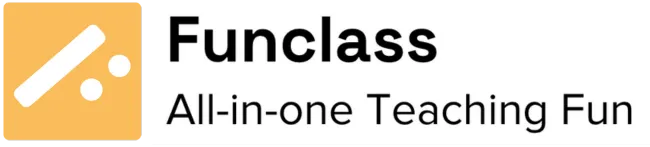

Facebook
Facebook
Instagram
LinkedIn
Youtube